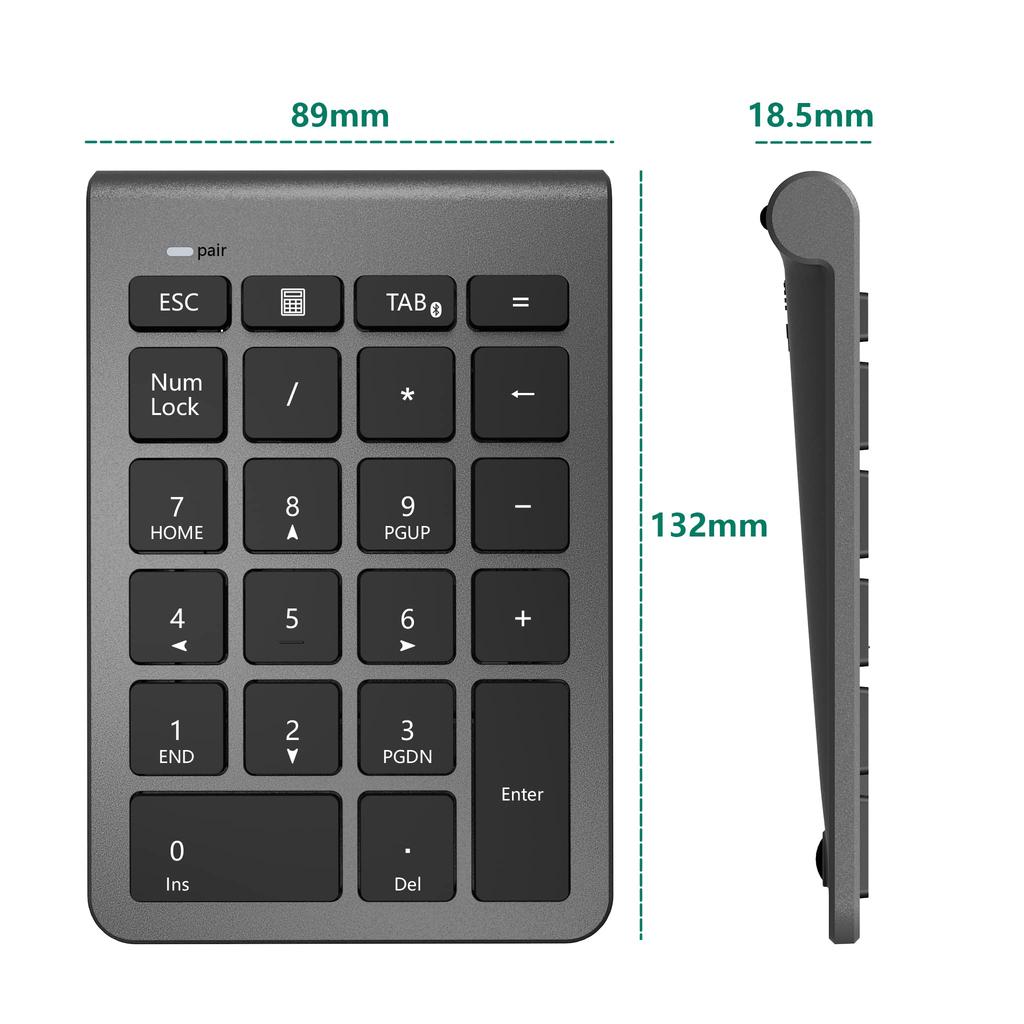[Multifunctional Wireless Numeric Keypad] Expand your existing keyboard with this Bluetooth-enabled keyboard and add a full 22-key numeric keypad with support for NumLock, ESC, Tab, Delete, and more. It's perfect for data entry and Excel spreadsheets, with shortcut keys for directly accessing your computer's calculator. This versatile 22-key Bluetooth wireless external numeric keypad for laptops is unique compared to other keyboards.
[Bluetooth Wireless Connection] Bluetooth technology provides a cable-free, clutter-free connection with a 10m operating range, and is extremely stable and reliable, requiring no device drivers, ensuring fast data transfer without delays or dropouts. [Note: There is no USB receiver. For desktop/laptop computers without Bluetooth functionality, a third-party Bluetooth adapter (not included) must be used before use.]
[Power-Saving Design] Powered by one AAA battery (sold separately), the Bluetooth wireless keypad automatically enters sleep mode after a few minutes of inactivity. When in use, press any key and wait a few seconds for the keypad to return to working mode. The indicator light will flash if the power is low.
[Easy to Use] Enjoy comfortable typing with precise control, quick response with good elasticity, reduced keystroke noise, quiet office operation, and a long service life. The ergonomic tilt provides optimal comfort and reduces wrist strain. The fixed angle and four non-slip pads keep the keyboard firmly attached to the desk, reducing strain during long periods of typing.
[Compatible Systems] The Bluetooth wireless numeric keypad works with PCs, laptops, and desktops running Windows 2000/XP/Vista/7/8/10, Mac OS X 10.6 or later, and Linux 2.4 or later. The Bluetooth numeric keypad is not fully compatible with Mac OS. (Mac OS systems may not be fully compatible; for example, the number keys may work fine but the function keys may not.)
[Bluetooth connection method] 1. Insert a AAA battery and turn on the power on the back of the product. The red light will light up for 3 seconds. 2. Press and hold the Bluetooth (TAB) button for 3 seconds. The green LED will flash and the product will enter Bluetooth connection mode. 3. Turn on the Bluetooth function in the settings of the device you want to connect to. Search for the product. 4. Click on the detected [Bluetooth 3.0 keyboard]. Pairing will be complete.