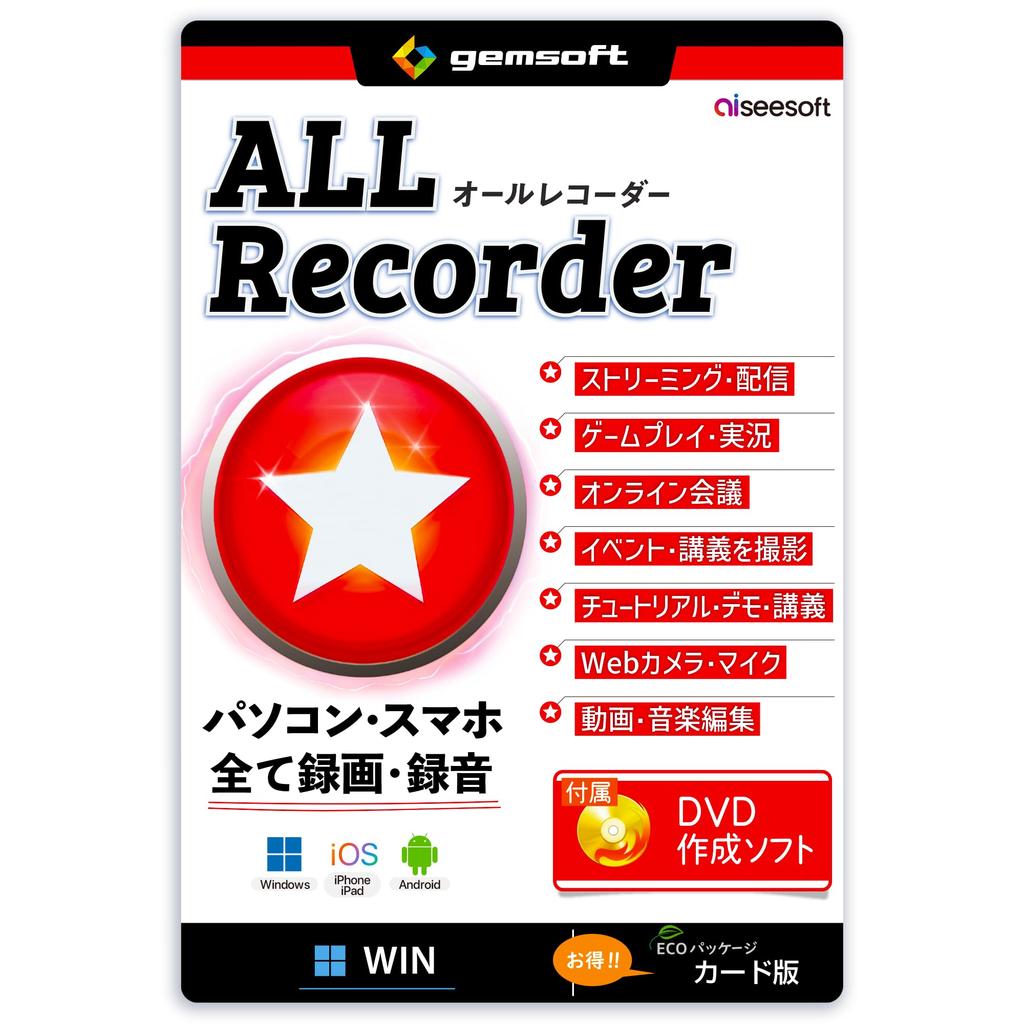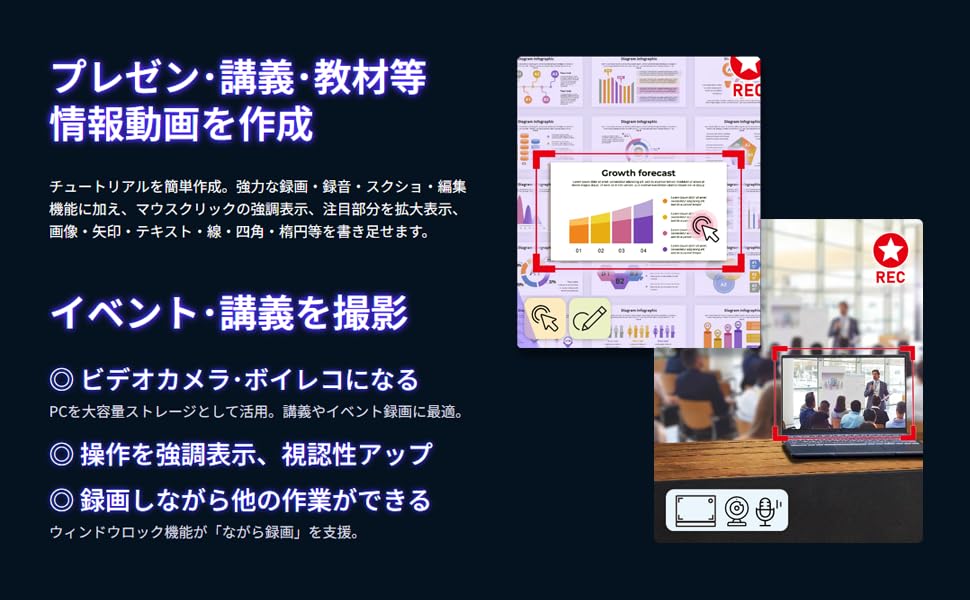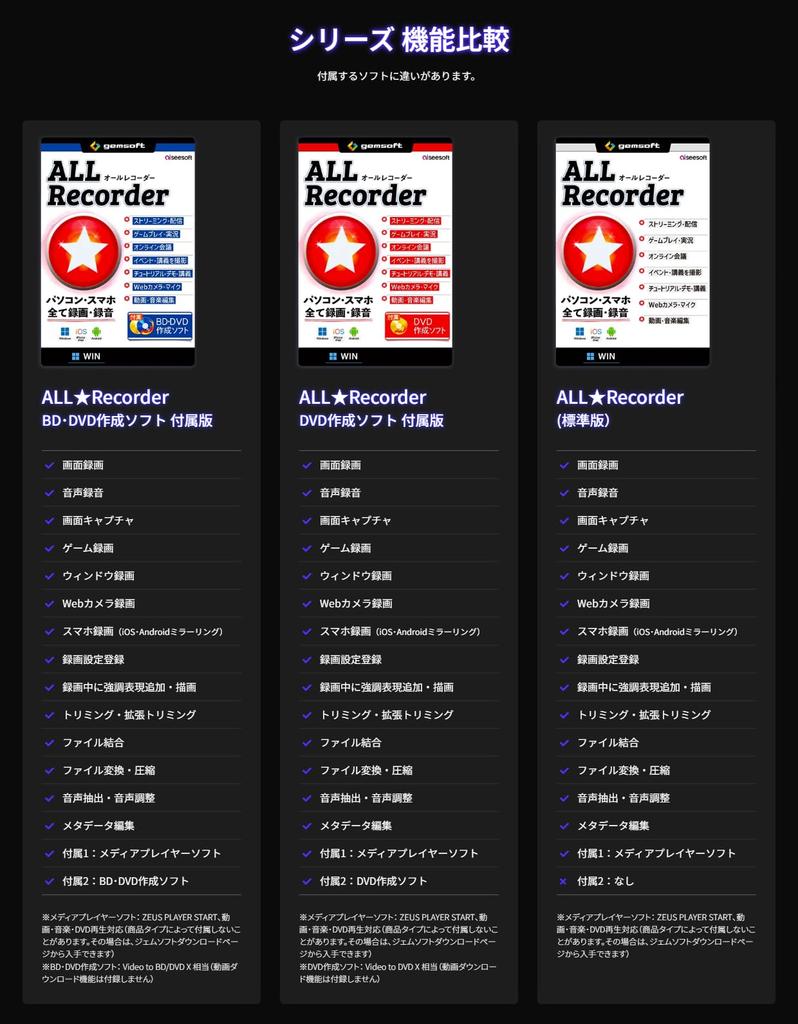Manufacturer's suggested retail price: ¥5,904
Compatible with Windows 11, 10, 8.1, 8, 7, card version
Record and save high quality images on your PC or smartphone. Smartphone mirroring is compatible with iOS and Android.
Supports 4K/8K, 120fps, lossless. Unique encoding technology reduces the load on the CPU and GPU for smooth operation. Supports long-term recording.
Record and save streaming videos, music, radio (YouTube, Netflix, radiko, etc.), and online meetings (Zoom, etc.). Scheduled recording is supported.
Record gameplay and live commentary. Record events and lectures. Supports webcams, system audio/microphones, and noise cancellation. Use your PC as a video camera or voice recorder.
Create informational videos for presentations, guides, teaching materials, education, etc. You can highlight mouse clicks, enlarge the area of interest, and add images, arrows, text, lines, rectangles, ellipses, etc.
Perfect for "recording while doing other things." With the window lock function, you can move the window you're recording or record even if other windows overlap.
Video and audio editing functions are included as standard. Cutting, joining, audio delay and volume adjustment, continuous capture, file format conversion, video to music file conversion, compression and weight reduction, etc.
DVD creation software included.
ALL★Recoder (All Recorder) Records and records all PCs and smartphones Windows, iOS, iPhone, iPad, Android High-performance recording and recording software that meets all needs Records everything Equipped with a variety of recording modes that can be used for a wide range of purposes, such as online videos, camera footage, smartphones, and gameplay. Ready to use and high quality With a simple design and easy operation, you can record your PC or smartphone in high image quality and high sound quality. Editable You can arrange it with a wide range of editing tools, such as cutting and joining the necessary parts, recording the mouse, adding numbers and arrows. ALL★Recoder (All Recorder) Feature 1: Records and records all PCs and smartphones Record and record everything that can be displayed and played on Windows, Mac, iOS, and Android! ◎ Record in high quality Record and record in high image quality! Lossless image quality. Supports 4K/8K, up to 120fps. ◎ Record in high quality Even if the image quality is good, it will be ruined if the sound is bad. The product is also particular about sound quality. Amplify weak voices while recording, cancel voice noise, control echo, and optimize the quality of your voice recording.
The coding technology reduces the load on the CPU and GPU, and maintains high image and sound quality while recording smoothly, providing excellent video and audio. ALL★Recoder (All Recorder) Feature 2: Smartphone screen mirroring + recording With the built-in smartphone mirroring function, you can display apps and games that can only be used on iPhone/Android on the large screen of your PC, and easily record and record. It is also easy to create tutorial videos for smartphone operation. ◎ Compatible with iOS and Android! The smartphone mirroring function of `` ALL★Recorder '' is compatible with iOS and Android. You can enjoy displaying smartphone apps and games on the large screen of your PC, and record, record, and take screenshots of the mirroring. It detects the portrait and landscape orientation of the smartphone screen and automatically rotates. It is also easy to create tutorial videos for smartphone and tablet operation. Compared to the recording function of a smartphone, work efficiency and productivity are dramatically improved. ◎ Mirroring method iOS devices are connected to Wi-Fi, and Android devices are connected to Wi-Fi or USB, and mirrored from the PC. ALL★Recoder (All Recorder) Feature 3: Streaming video
Record and record music, radio, and broadcasts ◎ Record streaming videos You can record online videos from many popular video sites, including YouTube, Hulu, Netflix, Amazon Prime, Disney+, U-Next, Abema, and many others. ◎ Record music and radio You can record any sound from your computer. You can also record audio from the microphone in high quality. You can freely and in detail set the music, radio, voice calls, system sounds, and microphone sounds played in the video. ◎ Supports scheduled recording and recording Even if the distribution time is fixed, such as live broadcasts and YouTube premieres, and you are absent at that time, you can record it by setting it in advance. ALL★Recoder (All Recorder) Feature 4: Record gameplay and live commentary Record gameplay and share it with friends or use it for live commentary videos. Looking back on your play by recording it will also help you improve your skills. ◎ Capture gameplay in high quality ALL★Recorder is a lightweight and intuitive game recording for gamers, and it uses the GPU to record gameplay smoothly without delay.
With simple controls, users can capture the most memorable moments of gameplay and share them with friends around the world. Simultaneously record game sound and microphone, add webcam overlay, take snapshots, and record mouse effects. ALL★Recoder feature 5: Record and record online meetings Unlike the recording function of apps such as ZOOM and Skype, you can record even if you are not the host, and without notifying participants. By recording and saving video conferences and chats, you can create minutes and check any parts you missed later. ALL★Recoder feature 6: Create informational videos such as presentations, lectures, teaching materials, etc. You can easily create tutorials. In addition to powerful recording, recording, screenshot, and editing functions, you can highlight the parts you want to focus on by coloring them when you click the mouse, enlarge the parts you want to focus on, and add images, stickers, arrows, text, lines, rectangles, ellipses, etc. Feature 7: Record events and lectures ◎ Become a video camera or voice recorder When you turn on your PC camera or web camera, ALL★Recorder will record the camera footage.
and audio. Compared to recording with a smartphone, you can utilize the large capacity storage of your PC more stably and without any hassle. Ideal for recording lectures and events. ◎ Improved visibility of operations During recording, the cursor movement is highlighted to visually record the operation content in an easy-to-understand manner. ◎ You can do other work while recording With the window lock function, you can record even if the window you are recording is not in the foreground, even if it protrudes from the screen or is minimized, so doing other work at the same time will not affect the recording.